Using the Anatron MegaFilter
The MegaFilter provides a comprehensive range of resonant filter effects with more versatile options for fine-tuning its operation than any other device on the market. Although its sixteen rotary controls and three footswitches may initially seem daunting, most musicians and producers become comfortable with them very quickly, and then find the process of exploring novel soundscapes to be completely intuitive.
Accessories
The unit requires a “Boss standard” 9V DC regulated (pin negative) power supply, and an expression pedal. These are not included, as many purchasers will already own these items, or have their own preferences regarding the models they prefer. A passive volume pedal can also be used, connected by a Y lead (stereo jack to two mono jacks).
This video shows a quick tour of the controls and some of the effects they produce:
Accessories
The unit requires a “Boss standard” 9V DC regulated (pin negative) power supply, and an expression pedal. These are not included, as many purchasers will already own these items, or have their own preferences regarding the models they prefer. A passive volume pedal can also be used, connected by a Y lead (stereo jack to two mono jacks).
Here’s a quick one-minute video showing how you can use the footswitches to swap the auto-sweep functions in and out to give four completely different types of effect.
Accessories
The unit requires a “Boss standard” 9V DC regulated (pin negative) power supply, and an expression pedal. These are not included, as many purchasers will already own these items, or have their own preferences regarding the models they prefer. A passive volume pedal can also be used, connected by a Y lead (stereo jack to two mono jacks).
Instruction Manual
First I’ll give some examples of a few specific effects that you can get into action with, and then I’ll give an overview of the controls. For each of those basic settings in these examples, I’ll give some pointers to directions for adjusting the details of the operations to get the exact sounds you are looking for.
Some Example Configurations
1. Classic Wah-wah

Set Filter Mode to Band Pass
Set Frequency Base to 25% (9 o’clock).
Set Pedal Frequency to 25% (9 o’clock).
Set the other three Pedal knobs to minimum (CCW).
Set Resonance Base to 75% (3 o’clock).
Set Dry/Wet Base (right-hand of pair) to 75% (3 o’clock).
With the LFO and Envelope Footswitches disabled (LEDs off), other knob positions are irrelevant.
2. Modifications to Classic Wah-wah:
a) Low limit of Frequency sweep: Try various adjustments to Frequency Base knob.
b) High limit of Frequency sweep: Try various adjustments to Pedal Frequency knob.
c) Change to resonance: Try various adjustments to Resonance Base knob.
d) Change to Dry/Wet mix: Try various adjustments to Dry/Wet Base knob.
e) Modulate Resonance (with LFO and/or Envelope): Enable the LFO and/or Envelope Footswitches and experiment with various settings of the Resonance LFO and Resonance Envelope knobs.
f) Different Filter Modes: Select High-Pass or Low-Pass instead of Band-Pass.
3. Auto-Wah (LFO): Set up as in (1) above, and enable the LFO Footswitch and experiment with various settings of the Frequency LFO knob. Try out different LFO Speed and Symmetry settings, and the various Waveshapes.
4. Auto-Wah (Envelope): Set up as in (1) above, and enable the Envelope Footswitch and experiment with various settings of the Frequency Envelope knob. Try out different settings of the Decay knob.
5. Auto-Wah (mix of LFO and Envelope): Set up as in (1) above, and enable the LFO and Envelope Footswitches and experiment with various settings of the Frequency LFO and Frequency Envelope knobs. Tweak settings as in (3) and (4) above.
Further suggestions to experiment with:
a) Pedal control of Dry/Wet mix (especially in Auto-Wah): Set all Pedal knobs to minimum except Dry/Wet. Set Dry/Wet Base to the “Driest” mix you want (with the pedal back), and set the Pedal Dry/Wet knob for the “Wettest” mix you want (with the pedal down).
b) Pedal control of LFO speed: Set all Pedal knobs to minimum except Pedal Speed. Set Speed Base to the slowest speed you want (with the pedal back), and set the Pedal Speed knob for the fastest you want (with the pedal down).
c) Pedal control of resonance: Set all Pedal knobs to minimum except Pedal Resonance. Set Base to the mellowest effect you want (with the pedal back), and set the Pedal Resonance knob for the wildest sound you want (with the pedal down).
d) Pedal control of several parameters simultaneously: Experiment with various combinations of the above Pedal knob settings.
Overview of the controls
The Pedal Group of Controls:

The four knobs in the group labelled PEDAL determine the way that the expression pedal interacts with the operation of the filter:
-
The top left one determines the range that the pedal affects the frequency of the filter.
-
The bottom left one determines the range that the pedal affects the resonance.
-
The top right one controls how the pedal affects the speed of the Low Frequency Oscillator (LFO).
-
The bottom right one allows the pedal to affect the mix between Dry (ie clean) signal, and Wet (ie filtered) signal.
All four parameters can be controlled by the pedal simultaneously, in any proportion, according to the settings of these four knobs.
Each knob in the Pedal group is adjacent to a knob that sets the “static” (base) value of the corresponding parameter – ie the level of that parameter with the pedal fully back.
The Filter Mode Switch:
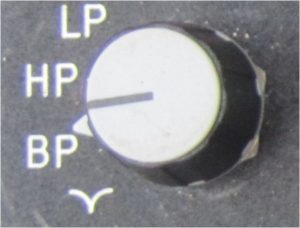
This rotary switch selects which of four modes the filter operates in:
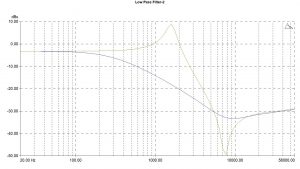
-
Low Pass (LP) removes elements of the signal higher than the selected Frequency.
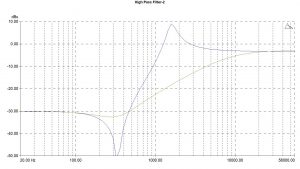
-
High Pass (HP) removes elements of the signal lower than the selected Frequency.
-
Band Pass (BP) removes elements of the signal either side of the selected Frequency.
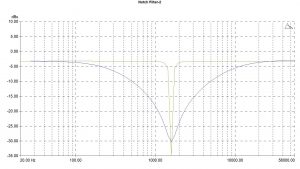
-
Notch removes a narrow band around the selected Frequency.
At high levels of Resonance there is a strong ringing at the cutoff frequency, producing a classic analog synthesiser type of effect (except in notch mode, where increasing the resonance deepens and narrows the notch).
At low levels of Resonance there is a gentle rolling off of the frequency ranges being removed.
The Frequency Group of Controls:

The four knobs in the group labelled Frequency control the cutoff frequency of the filter:
-
As described above, the Frequency Base knob sets the static value of that frequency, and the Frequency Pedal knob sets the size of the range that the pedal increases it from there.
-
The Frequency LFO knob sets the strength that the LFO modulates it either side of the base frequency. This can be enabled or disabled by the LFO Footswitch (see below).
-
The Frequency Envelope knob sets the strength that the Envelope modulates it above the base frequency. This can be enabled or disabled by the Envelope Footswitch (see below).
The Resonance Group of Controls:

The four knobs in the group labeled Resonance control the resonance of the filter:
-
As described above, the Resonance Base knob sets the static value of the resonance, and the Resonance Pedal knob sets the size of the range that the pedal increases it from there.
-
The Resonance LFO knob sets the extent that the LFO modulates it either side of the base resonance.
-
The Resonance Envelope knob sets the extent that the Envelope modulates it above the base resonance.
The Dry/Wet Group of Controls:

The two knobs in the group labeled Dry/Wet determine the mix between Dry (ie clean) signal, and Wet (ie filtered) signal:
-
With both pots at minimum (CCW), the input signal is passed through to the output unaffected (similar to being bypassed, except that it does pass through some internal electronics).
-
With the right-hand Dry/Wet knob at minimum and the Pedal Dry/Wet at max, the pedal can pan continuously all the way through from 100% clean to 100% filtered.
The LFO Group of Controls:

The four knobs in the group labeled LFO control the speed and waveshape of the Low Frequency Oscillator:
-
The right-hand Speed knob sets the base speed, starting at several seconds per cycle right up into the audio range. With the Pedal Speed knob above minimum, the pedal can be used to increase the speed above its base level.
-
The Waveshape switch selects between triangle, square and sine profiles. These exact shapes are produced when the Symmetry knob is centred (12 o’clock position).
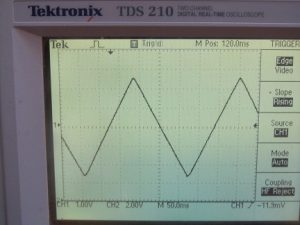
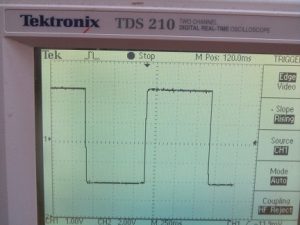
-
The effect of adjusting the Symmetry knob depends on the wave shape selected:
`
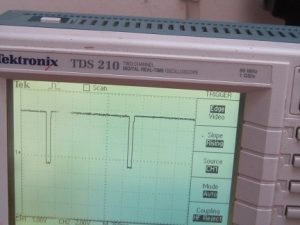
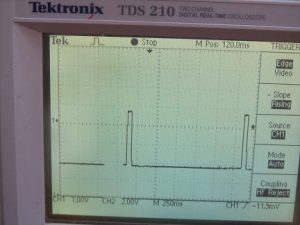
-
In Square wave mode, it ranges from a falling narrow pulse train through a true square, to a rising pulse train.
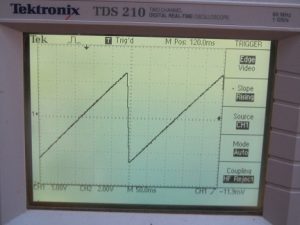
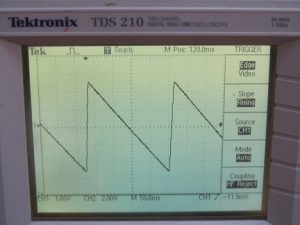
-
In triangle and sine modes it ranges from a ramping up sawtooth through a true sine or triangle to a ramping down sawtooth. In triangle mode the ramp is straight, and in sine mode it is S shaped.
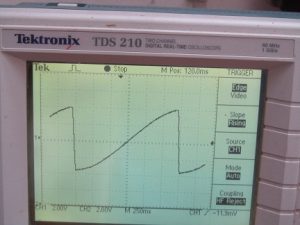
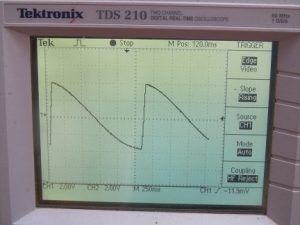
(Adjustments to this group will make no audible change to the output if the Frequency LFO and Resonance LFO are both set to minimum, or if LFO footswitch is set to disabled).
The Envelope Group of Controls:

As noted above, the Frequency Envelope and the Resonance Envelope knobs determine how strongly the envelope (loudness) of the signal causes those parameters to increase. They are only effective if the Envelope Footswitch is set to ‘enable’ (see below). The Decay knob controls how slowly the modulation fades away after a loud note has been struck.
Footswitches:
There are three footswitches at the front of the unit, each with its LED indicator:
-
The centre one is the True Bypass switch. The LED is on when the unit is active and off when it is bypassed.
-
The right hand one enables or disables modulation by the LFO. When enabled, the LED blinks to indicate the speed and profile of the oscillations. (This will make no audible change to the output if the Frequency LFO and Resonance LFO are both set to minimum).
-
The left hand one enables or disables modulation by the signal envelope follower. When enabled the LED glows, and brightens to show an indication of the strength of the signal. (This will make no audible change to the output if the Frequency Envelope and Resonance Envelope are both set to minimum).